Top 3 Reasons to Upgrade BI Software with IBM Cognos Training from Emily Mia's blog
Business intelligence has grown considerably over the
past few years. The IT industry has gone through a significant amount of changes
as businesses needs and trends result in growth of business intelligence software,
cloud computing vendors and big data and analytic platforms. Want to learn more
about BI? Join IBM
Cognos Training for a deep understanding of its application and BI
usage.
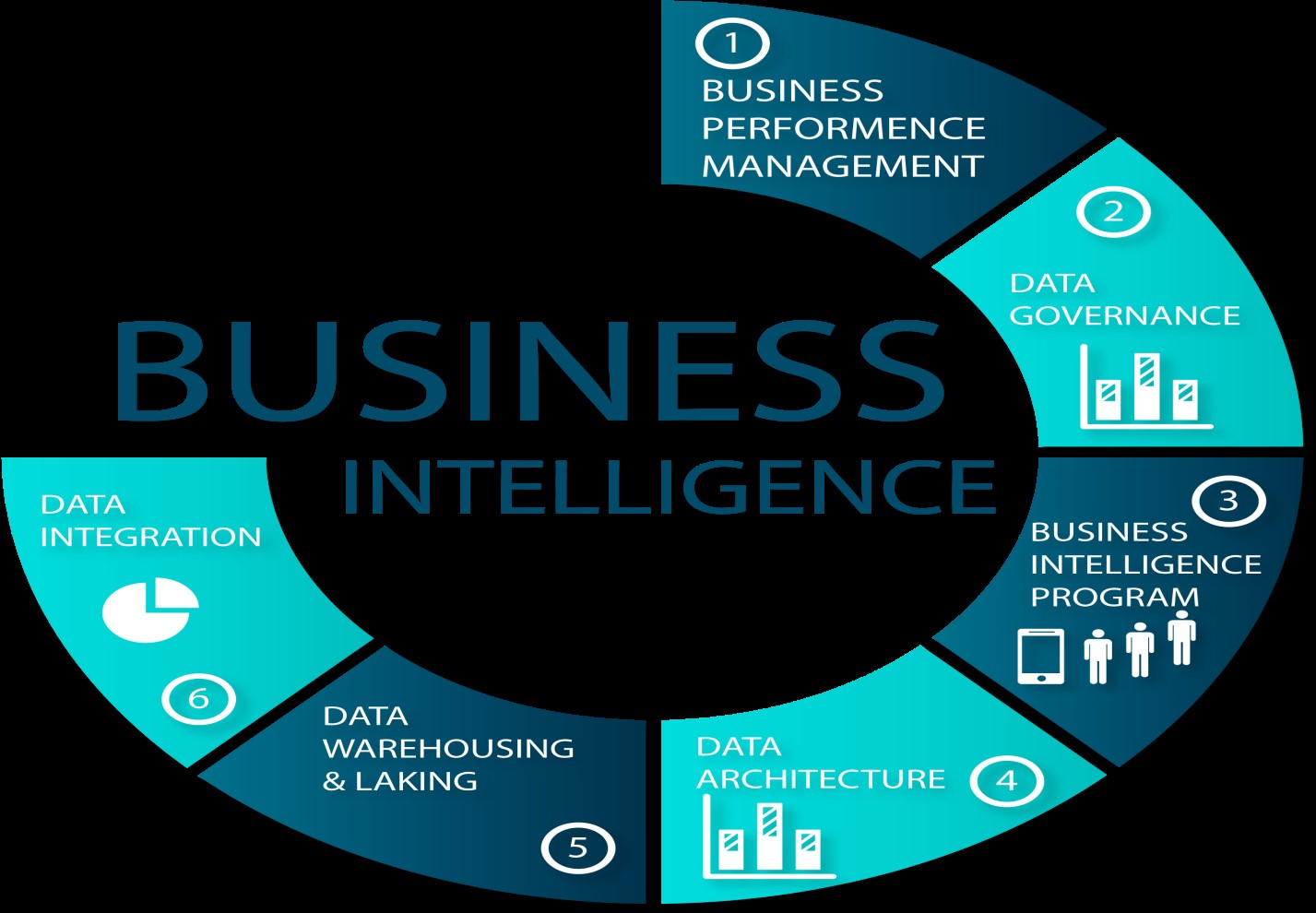
One of the biggest cloud-based and cognitive-computing firms
in the market today is IBM, an international technology company that offers
cloud-based services and software. IBM presently provides a suite of web-based
integrated business intelligence solutions, which is called IBM Cognos.
IBM Cognos is great performance management and business intelligence
software suite designed for deployment by business users without technical
knowledge. Large organizations use Cognos to drag and analyze corporate data
and create reports to help them make well-informed business decisions. IBM
Cognos Software empowers businesses with convincing data storytelling that
leverages the use of attractive visualizations, dashboards and graphs.
Here’s why you need to upgrade your BI software to IBM Cognos
Analytics:
I.
Cognos
Self-Service
II.
Cognos
Web-based Interface
III.
Cognos
Dashboarding
Cognos Self-Service
The IBM Cognos platform has self-service capabilities and
self-service analytics solutions that provide business users the capacity to
work with business data despite having little knowledge of data mining. It
means, no other data related experience is needed with the self-service
functionalities available in IBM Cognos.
The reports available perform the data aggregation and make
user-friendly interested data graphs and visuals. Additionally, self-service
Business Intelligence enables users to analyze and then visualize data without
involving their IT department.

Cognos Web-Based Interface
IBM Cognos presents a single access point to all the business
data available through a web-based interface that consists of querying,
reporting and online analytical processing. Web-based modeling within the
platform produces data modules that enable users to utilize the tool to look
for text and return appropriate information.
Some of the web-based interfaces in the Cognos platform have
the following components:
·
IBM
Cognos Connection
·
IBM
Cognos Administration
·
Cognos
Query Studio
·
Cognos
Report Studio
·
Cognos
Analysis Studio
·
Cognos
Event Studio
·
Cognos
Metric Studio
·
Cognos
Workspace
·
Cognos
Workspace Advanced
These capabilities enable the users to improve data discovery
and legacy business intelligence solutions in a single place. The supremacy in
web-based interfaces allows for negligible maintenance in desktop applications
or browser plug-ins and overdo in storage.
Cognos Dashboarding
IBM Cognos Analytics represents insights and situates them
into dashboards and stories. Visualizations within the platform comprise of
dashboards, graphs, charts, tables, plots and maps. Users can drag and drop
data into screens to provide helpful visualization to help in analysis. The
Dashboarding feature available in IBM Cognos gives a snapshot capability where
users can create blocks of historical data on-premise or in the cloud. And the
users are also able to upload and merge data while merging the visualization of
compound data points and multiple data sources to form one personalized view.
In addition to this, the self-service dashboard features
within the platform present smart interaction with business data through the
automated dashboard and pre-built templates appropriate for applying data to
the dashboard quickly. Dashboarding allows for impressive data storytelling,
analytic queries and many more operations.
The Wall